 Offers
New
Order Now
Offers
New
Order Now
Web designing can sometimes feel daunting, especially for beginners. Although they can choose a good design over bad, they still don’t know the intricate details.
Basically, web designing is the process of gathering data, analyzing, and then representing them in the asked manner for a particular purpose. It is the medium to connect the web pages with the user. Students pursuing this course are asked to accomplish several tasks so that they become able with the intricate details of the subject. However, to complete these tasks, they should have a brief idea of the key elements of this subject. The students who don’t have the knowledge of this subject often fail to complete their assignments and thus seek web designing assignment help. Keeping this concern in mind, our experts have enlisted here 6 basic elements of web designing so that you can get a brief idea. So, give a read.
The overall look of the website is of course a crucial component of web designing. You all have heard that the first impression is the last impression. Thus, if you want to make your viewers wow as soon as they open the website, then the layout should be amazing. The website should be simple, attractive, genuine, and easily accessible. Each section of it should be placed according to the visual hierarchy. Because users take only a fraction of seconds to form an opinion that whether they want to stay or leave.
The choice of color used in designing the website solely depends upon the purpose and client’s demand. However, you should be careful too while choosing the colors. For example, black and white background, or colorful background reflect two different personalities. Along with the organizational needs, keep the audience mindset in consideration too.
Graphics include logos, clip art, or icons to enhance the quality of web design. Your text should be readable, which means the body copy should be of 16 megapixels. Usage of a complementary font is ideal for headings, but never do unnecessary sizing adjustments. No doubt, you would want to keep as much as contrast between the text and website’s background color.
Site navigation is that aspect of the website where you need not become creative. First of all, never fall in the trap of overly animated visuals effects. Navigation element consists of the site’s header, main body, and the footer. It is useful in navigating your user directly to the information for which they are looking for. Never ignore the footer navigation menu. If a reader gets stuck in the long length of the website to make it to the end of the page, then he/she would surely switch to any other website.
Although the website should be designed user-friendly, it doesn’t mean that SEO doesn’t matter. There are a number of elements that can enhance the search engine optimization of your website. Many of them are invisible to the naked eyes and present in the back end coding. Meta tags, title tags, heading tags, and other HTML coding will make your website go a long way as well as climb the heights of search results various search engine.
As like interior designers don’t stop once the walls are painted. Being a web designer, you are not done only after the layout, color schemes, typography, etc. Now it’s time to bring the furniture “the real decorations”, i.e., The Content. The site visitors and potential customers want the information quickly and this can be only provided with the help of relevant content. While writing, look closely at each word. Don’t make it dull. Use headings and sub-headings to organize the text so that the visitors quickly get the information what you are providing. Instead of writing long sentences, keep things short and informative.
Don’t forget to look beyond the home page and blog page. Make sure the “About” and “Contact” section convey the correct information.
Now, finally, you have learned the basic elements required for making the website user-friendly. But you should be ready to do it again, but this time for smaller size, i.e., for tablets and mobile phones. The amount of mobile web traffic is increasing gradually since 2016. So, to bring more and more visitors to your website, optimize it for the mobile experience. Google has already launched mobile-first index to rank the websites in the search results. So, mobile-friendly is not only a nice feature, but these days it has become a necessity.
Incorporating these seven basic elements of web designing would surely help you design an attractive and user-friendly website. Make sure you optimize your website not only for the physical design, but also for its functionality.
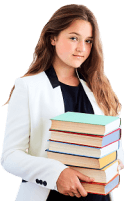
Grab this exclusive offer and start your journey to savings today! Act quickly, as this special offer won't be around for long!
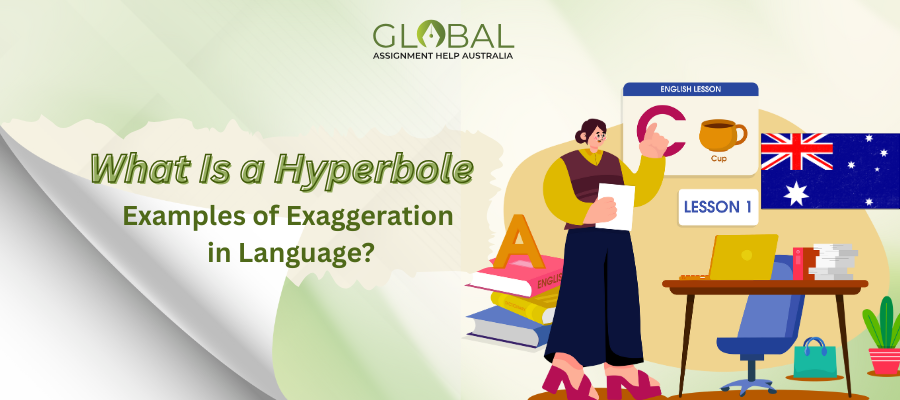
This blog explains what is a hyperbole, provides engaging examples, & explores how to use hyperbole.

Explore 150+ funny debate topics to spark laughter, creativity, and lively discussions in 2025
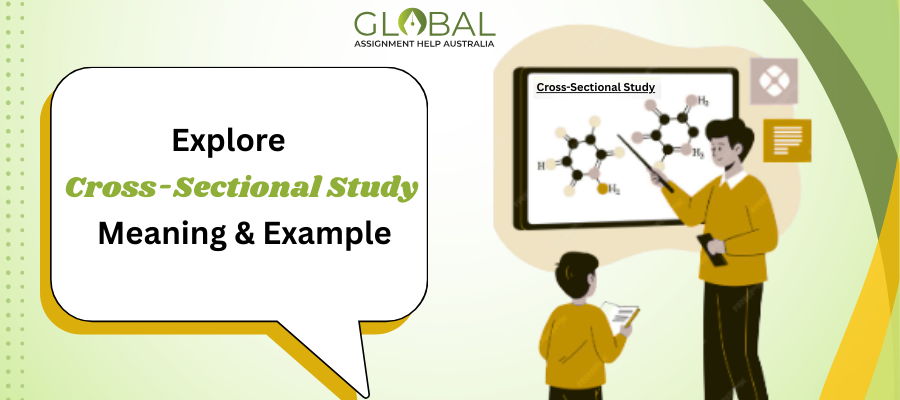
Cross-Sectional Study basics explained with steps, examples, and comparisons.
Limited Time Offer
Exclusive Library Membership + FREE Wallet Balance
1 Month Access !
5000 Student Samples
+10,000 Answers by Experts
Get $300 Now
Update your Number
