 Offers
New
Order Now
Offers
New
Order Now
In today’s day and age, PowerPoint rules the world. In many business activities, the beginning and the end are marked by the PowerPoint presentation. People present their proposals, showcase the progress & updates of projects, and report back the results and key findings. Not only in the business world, but it has also gained importance in the education field. Students are asked to present their final year project work in front of examiners. Based on the quality of data they put and their presentation skills, scholars are given marks by invigilators. It has been found that PowerPoint presentation is losing its reputation in the past few years. Now, teachers usually avoid taking them because students’ presentations are too hyperbole, outdated, and lack the quality. How you prepare the digital slides and deliver the content you gathered make all the difference. Our experts offering my assignment help services have written this blog to provide you some useful information on what to avoid while making and delivering PowerPoint presentation. If you want to know about it, then read further.
This is the most common piece of advice that even your teacher might have given you. Try to break your information into bullet points as it increases the readability of the text, and grabs the readers’ attention. Putting paragraphs in slides takes a large amount of invigilators’ time, and it is quite boring to go through it. Also, while reading your text, they won’t be listening to you. This is an inferior practice and can land you bad grades.
It is a million dollar advice for everyone who loves to make garish presentations that never use bright colored text on the scintillating background and same goes with the gloomy colors. The best combination is black on white. You can use the colored font for heading or titles or highlighting important points, but not for bulk text. Poor contrast can sometimes cause a severe headache to readers.
Default fonts and pre-installed templates aren’t all bad, but it would be better if you download some new ones as they add a bit of creativity in your work. Using those 25 years old templates can save you from big troubles, but you won’t impress anybody. There are numerous templates are now available for you to create an attractive presentation. Moreover, you can alos create your templates in Microsoft PowerPoint. So give them a try and see whether your teacher praises your work or not.
It has been seen that in the middle of their presentation, students take pauses in order to show some useful video clips or information available on YouTube. It is advised to every presenter that they must not toggle in and out of PowerPoint as it is disturbing. You can add those video clips to your slides, and that won’t create a nuisance in the course of your presentation.
This is quite silly, and many of you often do this repeatedly. Students put the relevant content at the end of the slide from where readers cannot read it properly, and they miss a crucial point. So while preparing the slides, it is suggested that you keep all your significant results and findings away from the edges.
In general, PowerPoint is the tool which can help you in conveying information visually. And after going through the blog, you can understand that it’s not PowerPoint that needs to be eliminated, but our visual literacy that needs to be upgraded. Hope you liked reading the content.
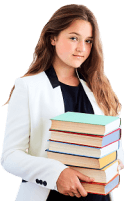
Grab this exclusive offer and start your journey to savings today! Act quickly, as this special offer won't be around for long!
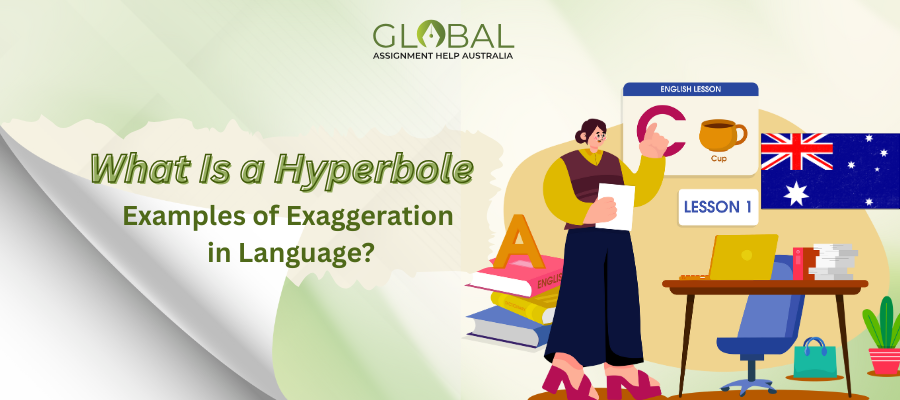
This blog explains what is a hyperbole, provides engaging examples, & explores how to use hyperbole.

Explore 150+ funny debate topics to spark laughter, creativity, and lively discussions in 2025
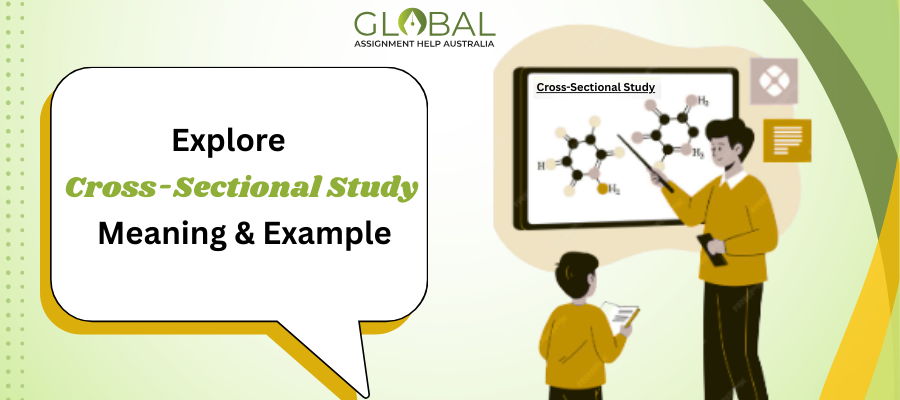
Cross-Sectional Study basics explained with steps, examples, and comparisons.
Limited Time Offer
Exclusive Library Membership + FREE Wallet Balance
1 Month Access !
5000 Student Samples
+10,000 Answers by Experts
Get $300 Now
Update your Number
