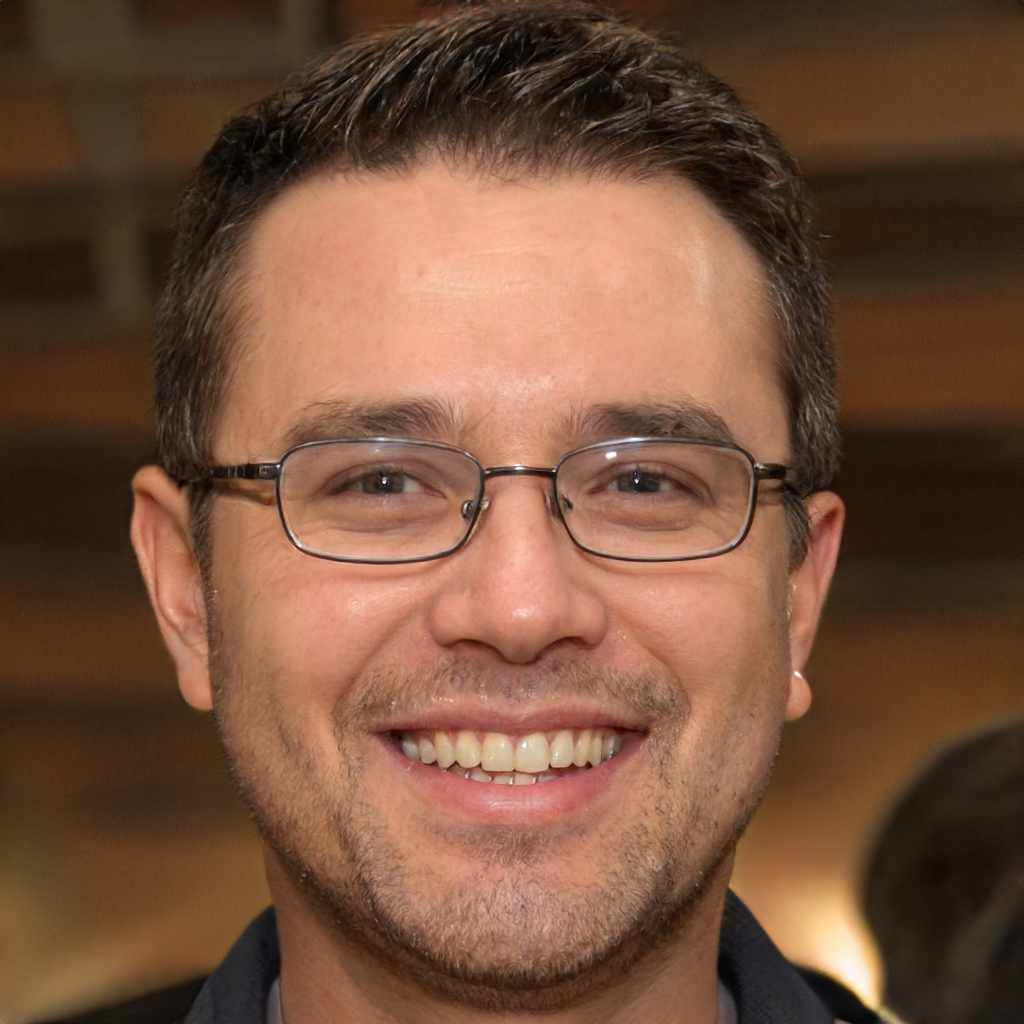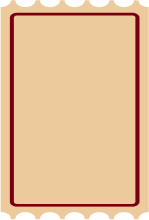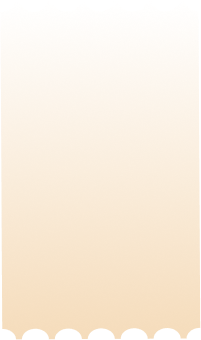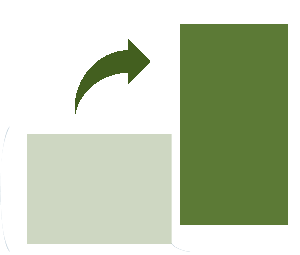Analytics is the one of the fastest growing industry in the world. In this industry many software’s are used to analyze the facts and figures. In the current research study analysis of facts and figures is done by using excel software. Factors due to which sales decline are also identified in the report. Apart from this Weka is also applied on the data that is related to Audi. Interpretation of results is done in proper manner. In this way entire work is done in the report.
Strength of excel in relation to preprocessing of data
In excel huge set of figures are analyzed by an individual. It is very important to arrange the set of figures in a systematic way. This is because if values will be arranged in proper manner then it will be easy to analyze the set of figures. There are many functions in excel that facilitate preprocess of data. It is very important use functions like conditional formatting for preprocessing of the data set. It can be said that processing of data have a significance for the data scientists. It must be noted that huge group of values are studied by an individual in excel and same is processed to obtain specific result. It is very important to eliminate those values that are not required for analysis purpose from the data set (Khalid, 2010). In other words it can be said that it is very important to identify the values in huge set of figures that must be considered for analysis purpose. In order to solve this problem function of conditional formatting is used by the data scientists. By using this function those values that are relevant are identified from set of figures are taken by an individual for analysis. There are number of options that are available in respect to data analysis. One can identify specific value in group of values. Research analyst if want then he can find out values in specific range from the data set. Apart from this, all values that are greater or smaller then specific number can also be discovered from the set of figures. Thus, it can be said that there is huge importance of the conditional formatting function in preprocessing of the set of values (Rajput and et.al., 2011). After identifying relevant values same are arranged in proper manner by the analyst. Same is used to for analysis purpose by the mentioned entity. Thus, it can be said that there is a great importance of the excel functions in preprocessing of the data set. In the current research study conditional formatting is used before commencing an analysis by using IF function. By using conditional formatting function of the excel discount and margin value for varied products is identified and on the basis of results conditions for the IF statement is determined. In this entire analysis of the sales data is facilitate by the preprocessing of data. Thus, it can be said that there is a great importance of excel in relation to preprocessing of data. This is because by using excel even set of figures is large in size before processing analysis is done in systematic way. There are many formulas in excel that can be used to analyze the data and understanding relationship among them (Cleophas and Zwinderman, 2014). On the basis of identification of relationship columns are added or removed from the data set and further analyzed to arrive at specific conclusion. Thus, it is clear that excel is the one of the most important tool that is used for preprocessing of data.
You Share Your Assignment Ideas
We write it for you!
Most Affordable Assignment Service
Any Subject, Any Format, Any Deadline
Order Now View Samples
Strength of excel in analysis of data
There are various functions in excel that are used to analyze the set of values. All these functions can be classified in to the varied categories like normal function and advanced functions. In case of normal functions one can use formulas like sum, mean, median and mode etc. Contrary to this, in case of advanced function some specific functions that comes are IF, VLOOKUP and HLOOKUP. It depends on the individual that which method same used for analyzing the set of figures (Häring, 2015). Functions that are excel can be classified in to two categories statistical and non-statistical. In the statistics many functions are included like histogram, regression, correlation, T- test and Z-test. Whereas, in non-statistical functions IF, LOOKUP and INDEX functions are used to analyze the data. Thus, it can be said that there are various features in excel that can be used to analyze the data. For analytics and non-analytic work one can easily use excel to obtain specific results from the analysis of data. Varied function of excel that are used for analysis purpose are given below.
IF function: IF function is widely used by the researchers because in this specific condition is created in excel mentioned function and on satisfaction of same specific output is determined. The main significance of this function is that huge set of figures can be analyzed in single attempt and on the basis of specific condition comparison among the variables can be done (Cleophas and Zwinderman, 2015). It can be said that this is the function of excel that help one broadly understanding the set of figures. In the current report IF function is employed to develop broad understanding about the data set variables by identifying interrelationship among them in terms of changes that are taking place in same. Difference that is between varied products of same or different category are identified by using IF function. Same thing is done in case of other variables and reason due to which sales declined are identified.
Lookup: Many times in the large set of figures one wants to identify the value that is related to the specific variable. It is not possible manually to discover values of the specific variable. If one will try to do so then it will lead to wastage of time. In order to prevent this problem LOOKUP function is used in excel. One needs to specify the column or row in which it wants to find out specific number in respect to the variables. By entering relevant values in the LOOKUP function values for the specific variable is identified. Thus, it can be said that use of mentioned function make work easy for an individual.
Pivot table: There are number of variables in the excel sheet. Many times it is not possible for one to identify the specific variables which only must be considered for analysis purpose. There are lots of chances that wrong variable may be considered for analysis purpose. In order to prevent origination of this problem pivot table is prepared by an individual. By doing so only those variables that must be considered for analysis purpose can be viewed in the screen of MS Excel. Thus, it can be said that excel is the one of the most powerful tool that make analysis of data easy task for an individual.
More Suggestions:Â
Strength of excel in visualization of data
In excel software charts and diagrams can be prepared by an individual. In charts and graphs values of the variables are plotted in systematic way. By viewing chart easily analysis of data set can be done by an individual. In the excel variety of charts can be prepared and in each type of chart varied category of diagram can be prepared (Agh, 2012). Thus, by using excel visualization of data can be done in better way.
Reasons responsible for reduction in sales of company
On analysis of all facts and figures that were given in the data set it is identified that discount and profit margin are the two main reason due to which firm earn low profit in its business. It must be noted that big variation does not come in the earned margin amount when company is selling one product at high price and other one at low price. In some cases there is small of the product but margin is high. Contrary to this, in some cases price of product is high but low margin is earned on same. Lack of balance in earning of margin is responsible for declined in the firm sales. For example on row ID 2383 product is delivery truck and its sales price is 5472 and earned margin on same is 0.59. Opposite to this, in case of delivery truck that is on ID 2384 product is available at 1810 and earned margin on same is 0.77. This example proved that on high priced product firm is earning low margin and on low priced product high margin is earned. Thus, it can be said that either firm must change its product price or either must reduce cost of same. By doing good amount of margin can be earned in the business.
Discount is also not given in appropriate manner in different products. It can be observed that similar value of discount is given across varied product categories. It can be observed from the table that on row ID 103 sales price of item is 2781 and discount on same is 0.07. Contrary to this, on ID 107 sales price is 228 and discount on same is 0.07. No difference is identified among both products in terms of discount but sales price is totally different. There are many products that are same but in their case also it is identified that discount is not given in proper manner to the customers. There is a product regular air whose row ID is 203 and 204. Sales value of the product on both ID are 663 and 884. But discount on both is equivalent to 0.06. It can be said that even product is same price is different then also no difference comes in the discount value. This proved that firm is not making appropriate use of discount to attract and retain customers in its business and due to this reason its profit declined consistently.
Reasons for using Weka to gain competitive advantage
In current time period there are many tools that are used in the analytics for analyzing the set of facts and figures. On comparison of the Weka with other tools it can be identified that there are many positive points of the mentioned software in comparison to other one. Excel is the software that is widely used to do analysis of the data. It must be noted that in excel large size data cannot be analyzed conveniently (Häring, 2015). Same problem is not observed in case of the Weka. As I the mentioned software any size of data can be analyzed by an individual. There are many other powerful tools like R and SAS that are used by the individuals for analysis purpose. It must be noted that in case of R and SAS one needs to make use of the programming language. It is very difficult to keep in mind coding for each and every algorithm. In case of Weka there is no such kind of problem. This is because in the mentioned software one only need to select an option of algorithm and data set. All calculations automatically happened in the mentioned software. Hence, this lead to saving of lots of time of an individual. It can be said that Weka is the one of the main software in which in less time complicated calculations can be done. Hence, on these grounds Weka have a competitive advantage over other software's.
Merits and dermis of Weka in comparison to excel
Merits
Size of data: Size of the data set is the factor that greatly affects the choice of software for analysis purpose. It must be noted that in case of excel on up to specific limit data set can be analyzed conveniently. Large set of values cannot be analyzed easily in case of excel. This limitation of excel is removed by Weka. Hence, it is the one the positive point of Weka over excel.
Statistical functions: This is the factor that greatly influence the use of excel. It must be noted that in case of excel only up to certain extent statistical tools can be applied on the data set (Cleophas and Zwinderman, 2015). Same thing is not observed in case of Weka as any size of data can be analyzed in same. Hence, in terms of handling a large size data Weka is better than Excel.
Demerits
Calculation other than statistics: There are some limitations of the Weka software. In the mentioned software only statistics related calculation can be done by an individual. This means that one cannot do other than statistics calculation in the Weka. On other hand, in the Excel all sort of calculation can be done by an individual. Hence, on this front Weka have superiority over Excel.
Application of J48 algorithm on data set in Weka
In order to prepare a decision tree there are varied algorithms that are available and can be used by the researchers (Classification via decision trees in Weka, 2016). All these algorithms prepare decision tree in different manner. Out of all available algorithms J48 is one that is commonly used by the analysts. In this diagram order in which activities may takes place are determined. In order to do analysis of the data that is related to Audi J48 algorithm is used in the Weka software.
Interpretation
Chart that is given above indicate that that in case of Audi there are two possibilities. Either purchase is made by the customers before month of August of after the mentioned months. Analysis of diagram reflects that those customers who make purchase of Audi before relevant month of 2005 does not take benefit of the extended warranty that is provided by the business firm to them. Contrary to this, in other case of if first purchase is made by the customers after the mentioned month than in that case people are making use of extended warranty which is availed by the company. This scenario further break down in two conditions. In the first case car of Audi if last purchased in the 12th month of the 2005 and in that case people does not take advantage of the warranty policy of the business firm. Results reflects that those customers who make last purchase of the car after last month of the above mentioned financial year then people are using extended warranty policy. Overall, conclusion of the analysis of diagram is that customers of the Audi are making use of the extended warranty only after the last month of the 2005.
Modification of existing data
There are lots of information that are available in the current data set but some changes or additions are required in same. Firm must try to collect data on consumer behavior of the people. By collecting relevant data in better way understanding about the customers can be developed by the business firm. Hence, data can be collected about influence of social factor and reference group in respect to car purchase decisions on individuals.
Conclusion
On the basis of results of the mentioned methods better business strategies can be formulated by the managers. It is also concluded that Weka must be used in comparison to other software’s because by using same calculation can be done in proper manner.
References
- Bhuyar, V., 2014. Comparative analysis of classification techniques on soil data to predict fertility rate for Aurangabad district. Int. J. Emerg. Trends Technol. Comput. Sci. 3(2). pp.200-203.
- Cleophas, T.J. and Zwinderman, A.H., 2014. Bayesian Networks for Cause Effect Modeling (600 Patients Assessed for Longevity Factors). In Machine Learning in Medicine-Cookbook Three. Springer International Publishing.
- Cleophas, T.J. and Zwinderman, A.H., 2015. Bayesian Networks for Cause Effect Modeling (600 Patients). In Machine Learning in Medicine-a Complete Overview (pp. 439-444). Springer International Publishing.
- Häring, I., 2015. More Elaborate Database Analysis for Risk and Resilience Analysis. In Risk Analysis and Management: Engineering Resilience. Springer Singapore.
- Khalid, H., 2010. Citarasa engineering for modeling affective product design. Advances in Ergonomics Modeling and Usability Evaluation. pp.269-279.
- Rajput, A. and et.al., 2011. J48 and JRIP rules for e-governance data. International Journal of Computer Science and Security (IJCSS). 5(2). p.201.
- Vagh, Y., 2012. The application of a visual data mining framework to determine soil, climate and land use relationships. Procedia Engineering. 32. pp.299-306.
Amazing Discount
UPTO55% OFF
Subscribe now for More
Exciting Offers + Freebies