 Offers
New
Order Now
Offers
New
Order Now
The reason many students seek data structure assignment writing services is the failure to comprehend the algorithms. Therefore, to help you and all the others, here we are explaining quick sort which is one of the crucial algorithms. Study the next section carefully to know about it.
To do something it is very important to understand it first. Before going ahead with applying this algorithm, you must first have a clear understanding of what it is and its uses. You must have heard about the merge algorithm, right? Well, the quick sort algorithm is very similar to it. They both are divide and conquer algorithms. It identifies the pivot value and creates two arrays, one for the items greater than it whereas the other for the items lesser than this value.
Now a question has surely popped up in your mind that what this pivot value is, right? Well, here is the answer.
Pivot Value: It is the point of comparison. Based on this value, the data structure analysts divide the already existing list into smaller ones. After dividing the list, the following two conditions must be fulfilled:
Now that you know what pivot means, the question arises, how to choose this value? Well, go through the next section to get the answer.
Making the correct choice for pivot value is of utmost importance as this is the point based on which an unsorted list is sorted. Here are the general guidelines for choosing it:
By now you must have understood the basics of quicksort. Thus, now is the time to move towards the most awaited section.
Are you excited to get acquainted with how quicksort works? We know you are. Therefore, without making you wait more, let's explain this concept with an example. Consider the following unsorted list
8, 11, 8, 2, 16, 1, 5
We will use the above-mentioned set of numbers to perceive the quick sort process. There is a series of steps for sorting the data using quick sort algorithm. Here we explain them, taking this collection of numbers as a reference.
Choose the pivot value
As we have discussed earlier, the process of sorting data through quick sort begins with determining the pivot or central value. In our example, let's pick 5 as the pivot value.
Arrange the data
The next step after selecting the pivot value is arranging the data taking it as the focal point. All the values lesser than the pivot are moved towards the left side whereas the greater values are rearranged on the right side of the list. In our example, 2 and 1 are less than 5, whereas, 8, 11, and 16 are greater than 5. Thus, our data will be arranged as 1, 2, 5, 8, 16, 11.
Choose the pivot again
Still, the list is not sorted, the next step is to choose the pivot again from both the sides of the list. In our example, let's choose 2 as the pivot from the left side as 11 from the right side. Notice that there is just a single element on the left that is lesser than the pivot, i.e., 1. This means that the left side is sorted.
Look at both sides
Have a glance at both sides of the list to find the items that still need sorting. Here in our example, the left side is perfect but the right side has 16 which is greater than the pivot 11.
Sort the unsorted
The last step revealed the unsorted items from both sides. In this step, you need to sort them. In our example, we have one item, i.e., 16 on the right side that needs sorting. Move it towards the right side of the pivot as it is greater than it. Now the list looks as 1,2,5,8,11,16.
Is the sorting process clear to you now? We hope, it is. But, if anything remains unclear, then we are here to help, contact us without hesitation.
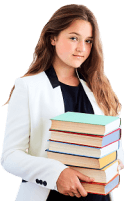
Grab this exclusive offer and start your journey to savings today! Act quickly, as this special offer won't be around for long!
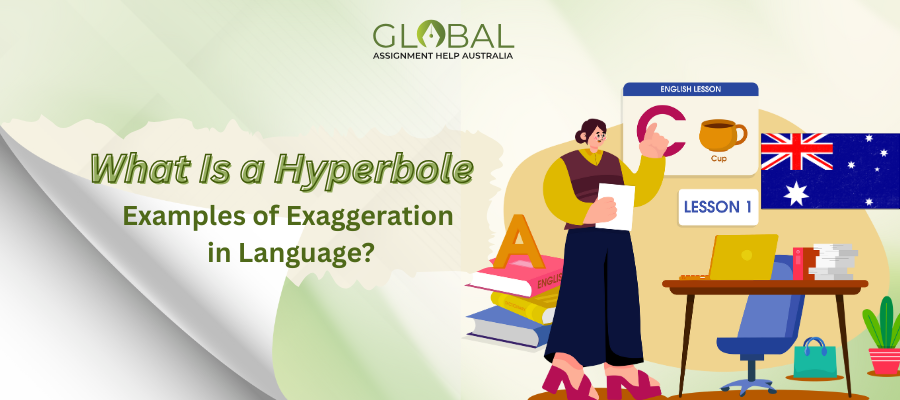
This blog explains what is a hyperbole, provides engaging examples, & explores how to use hyperbole.

Explore 150+ funny debate topics to spark laughter, creativity, and lively discussions in 2025
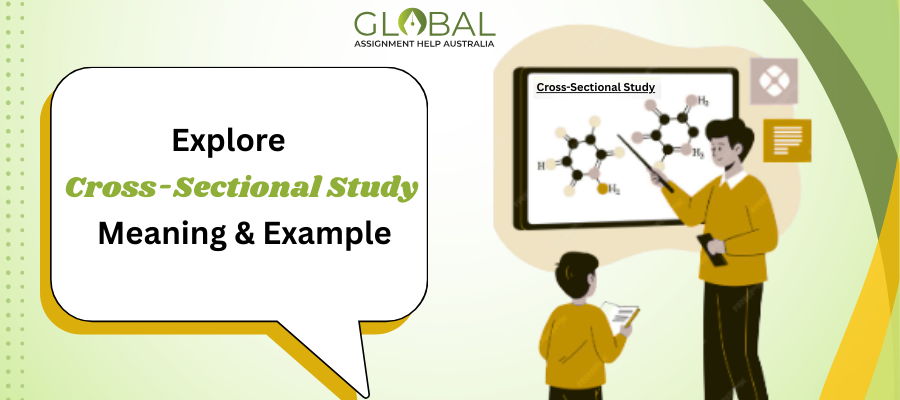
Cross-Sectional Study basics explained with steps, examples, and comparisons.
Limited Time Offer
Exclusive Library Membership + FREE Wallet Balance
1 Month Access !
5000 Student Samples
+10,000 Answers by Experts
Get $300 Now
Update your Number
